YouTube Best Practices: How To Rank Your Videos & Grow Your Channel
Get a free consultationYouTube Best Practices for Channel Presentation
The first thing a user will see is how your YouTube channel looks, so make an excellent first impression. You need to convince them to invest their time in watching your content, so they become repeat visitors and fans. To do this, you need to have a clean and professional channel presentation.
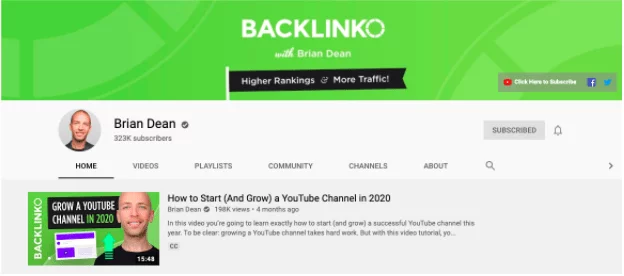
Start with branding your channel. Your banner and icons are vital in creating a cohesive brand image and familiarity with your other online presences such as your website and social media. You can use your channel to promote upcoming events, webinars, etc. And when finished with the event, you can post it to your channel as well.
When you update your banner, remember to check on mobile to make sure everything looks as good as the desktop version. Speaking of the banner, you can show up to five links on your YouTube channel’s banner on the bottom right-hand side. Include your most important links such as auto-subscribe links, social media links, merch/store links, promotional links, etc.
YouTube Search Engine Optimization (SEO) Fundamentals
YouTube is the second largest search engine on the internet, which means that optimizing video content to rank holds a lot of value to ensure your content is reaching your target audience. Just remember to publish your content regularly so you can reach your audience often! YouTube SEO boils down to:
- Keyword research for videos
- Optimizing titles, descriptions, and tags
- Improving Audience Retention and Watch Time
- YouTube engagement signals
- Custom thumbnails
Keyword Research
Similar to getting your website to rank on Google for terms, video keyword research is the starting point for getting your video to rank for a term you want. You need to find keywords and phrases that people are using to search for video content.
Lacy Summers with Crush The PM Exam uses keywords to help her videos show up for SERPs. “YouTubers and digital marketers should keep in mind that YouTube videos often rank highly in the SERPs, and it is usually because the video’s title and meta-data are constructed with keyword optimization in mind.”
My favorite way to do this is, when I have a topic in mind, I look at what has already worked well for competitors. For example, if LSEO is going to do a video on Google Ads, then I’ll search ‘Google Ads’ on YouTube. In the search results, I’ll click on some videos and look at my competitor’s keywords.
To view your competitor’s keywords, just go over to their video, right-click on the page and click “View Page Source,” then click on the “ctrl + f” for windows or “⌘ + f” for Mac, then type in “keywords.” The terms that follow are the video’s tags!
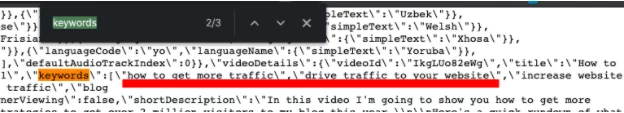
Another way to do keyword research for YouTube includes using YouTube’s autocomplete, which gives you keywords that YouTube suggests people are typing in. Autocomplete suggestions usually are 5+ words, and because of that, they’re normally not super competitive so it’ll be easier to rank. And because YouTube is suggesting the keywords in autocomplete, it indicates that these keywords are popular search terms.
If you want to do keyword research at scale, you’d need some third-party tools like KeywordTool.io. KeywordTool searches for hundreds of variations of your keyword automatically, resulting in hundreds of autocomplete suggestions.
Or if you wanted to take an advanced approach to keyword research, and you want your video to show up on YouTube AND Google’s search results, research video result keywords. In Google’s search results, you’ll find specific keywords will show YouTube videos — and if you play your cards right, the video that shows up on Google’s search results could be yours! Typically video result keywords relate to topics like tutorials, how-tos, sports, or topics where a video makes sense. If you want to see if your topic has a video on Google’s search results, then search for your keyword on Google and see if the search results have a video on the page.
One pro-tip here is that you should mention your keywords in your video. Saying your keywords in your video will help YouTube understand what your video is about!
Video Description
The video description lets YouTube’s algorithm properly categorize the content of the video. To write a good description: have a strong intro, outline what you will discuss, and put social media and additional links at the bottom. For the intro, the first few lines of the description are VITAL. You want to put your target keyword into the first 1-2 sentences. Remember, YouTube puts more weight on keywords early on in your description.
After the intro, you’ll want to outline what you’ll discuss in the video, keep it around 150 words. While writing this outline, get into the nitty-gritty of what the user will learn. Make sure you also use your target keyword here as well.
Finally, add your links to the bottom of your video’s description. The goal of the links to send people to your website and/or social media channels. Assuming they liked your video content, this should help you get followers on your social media as well!
Video Title
Your video’s title is even more critical than your description. It can make or break your video’s engagement and rankings. To create a good title that gets clicks:
- Add brackets or parentheses to the end of your title.
- Use a number in your title.
- Keep the video’s title around 50 characters.
This number in your video’s title can refer to the number of tips or strategies you’re going to discuss, or the current year, or the number of steps in a how-to video, or any number that is relevant to your video.
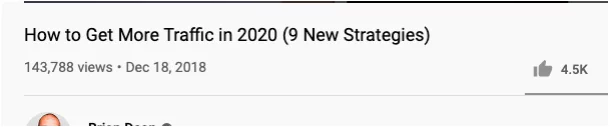
Video Tags
Want YouTube to recommend your video to more people? Then use tags on your video. This method is how you’ll get more views from Suggested Videos, which are the videos on the side of YouTube.
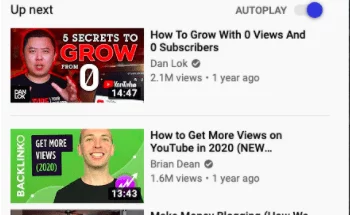
Now to get your video to show up on the suggestions, use your targeted keyword as the first tag, then add variations of that keyword for your other tags. Not sure what tags to put on your video? Use the same tags as your competitor’s video if that video has a high number of views. Then when a user is watching their video, assuming yours is similar, it could show up as a suggested video.
Improving Audience Retention and Watch Time
Andy Kolodgie, a Washington DC Cash Home Buyer, explained that when it comes to high ranking YouTube videos, it’s all about the watch time. “The title and thumbnail are what will get people to click on your videos. However, getting your videos to rank revolves around a low bounce rate. YouTube wants to see that people are clicking on your videos and actually watching them!”
Optimize your video’s end screen for more views to your other videos. To do this, when you upload a video, you’re given the option to add different combinations of videos to your screen, like the below image.

When you add the end screen, like one video and 1 subscribe pop-up, it adds it to your video.

There are different options for the video that pops up at the end, like showing them your most popular video or showing them a specific video you want them to see. Making the user stay on your channel is the main goal here.
You could also log into your YouTube analytics and see where people are dropping off on your video. For example, if you upload a 10-minute video, but you see people dropping off at 6 minutes, then put a card on the video at the 6-minute mark that’s promoting another video of yours. Doing so ensures that you’re grabbing the audience’s attention at crucial moments.
All in all Yoann Bierling with International Business Consulting tell us that the most important aspect of making it on YouTube is to be yourself and success will follow. “Keep in mind when researching keywords for titles or descriptions, and while creating amazing thumbnails, that a YouTube audience is like no other: what mostly matters there is to get talked about outside of your channel, through other channels recommendations, word to mouth, and social media sharing.”
Video Engagement Signals
YouTube looks are engagement signals for your video. Meaning they’re looking at how many comments, thumbs up, subscriptions, etc. your video gets. The more engagement, obviously, the better the video will do – which gets you more views. That is why you see top YouTubers ask their audience to like the video and subscribe to the channel. So while you are recording the video, make sure you’re asking your audience for engagement. And when people start commenting on your video, make sure to comment back! Not only do people like interaction, but so does YouTube’s algorithm.
Video Thumbnails
Videos with custom thumbnails get ranked higher, faster. Which is why all of your videos need custom thumbnails. After the title of the video, this is arguably the most crucial part of getting more clicks. That’s because it’s the first glimpse into what the video is about. So thumbnails should be bright, easy to read, and grab the user’s attention. Don’t clutter up the thumbnail with a lot of words or images. Keep it simple, yet able to grab someone’s attention. Donna Davis with Live Streaming Atlanta told us that a good thumbnail can often lead to YouTube recommending your video to viewers more often. “Use a custom thumbnail. Eye catching thumbnails really draw the viewer. The more people who Watch your video, the more that tells YouTube that it’s really good.”

Video Layout
Now that you’ve gotten your channel to look presentable, and you’ve made your videos with SEO in mind, the next step is optimizing the video layout on your YouTube channel. For example, the above the fold space lets you customize for two different videos – one for users who already subscribed to your channel, and one for users who haven’t yet subscribed. That can help reach different audiences to turn into fans, or to keep their engagement.
One way to promote your YouTube channel is by creating a specific video series that covers a recurring theme or topic, which you’d turn into a playlist. Make a playlist using the SEO best practices we discussed above.
After The Video Is Posted
Now that you’ve posted your video, it’s time to get it more views. Feature your videos on your blog and share video clips on social media. Video content crushes it on social media like Facebook and Instagram, so what you should do there is shorten the video to specific clips you want to share, then post it on your social profiles. Mention in the post of the shortened video that they can see the full video on your YouTube channel. Shortening the video should help gain social followers on your social media profiles and subscribers on your YouTube channel. The key to this strategy is to post regularly.
A strategy some of the prominent YouTubers use to grow their audience is collaborating with other users. This collaboration allows both YouTubers to tap into the other’s network to expose a new audience to their content. The new viewers are more likely to subscribe to your channel since you’re working with a YouTuber that they already know and trust.
YouTube Ad Types
Alternatively, you can promote your channel and videos with Google Ads. Running a paid campaign on YouTube is a great way to channel. There are a variety of ad formats to choose from:
- Display ads: this style of the ad will show up on the right-hand sidebar of videos.
- Overlay ads: these are semi-transparent ads that will show up at the bottom part of a video.
- Sponsored cards: these are cards that get displayed within relevant videos. You can use them to promote your products or other content.
- Skippable in-stream: these ads will show up before, during, or after a video. As the name implies, after 5 seconds, the user will be able to skip the ad. You will be charged after a viewer watches 30 seconds of your video, or full duration if it’s less than 30 seconds, or if the user interacts with your video. Whatever comes first.
- Non-skippable ads: very similar to skippable ads. They will show up before, during, or after a video, but the user can not skip the ad. The ad is limited to 15 seconds or less.
- Video discovery ads: this ad promotes video content in places where users are in the discovery phase, including next to related YouTube videos, as part of a YouTube search result, or on the YouTube mobile homepage. There is no charge for discovery ads until a user clicks one.
- Bumper ads: use this style of the ad when you want to reach viewers broadly with a short, memorable message. Bumper ads are 6 seconds (or shorter) and play before, during, or after another video. Similar to non-skippable ads, users don’t have the option to skip the ad. Bumper ads use Target CPM bidding, so you pay based on impressions.
- Outstream ads: Use these ads when you want to expand the reach of your video ads on mobile, helping you reach more viewers. Outstream ads are mobile-only ads and only appear on websites and apps running on Google video partners, they aren’t available on YouTube. You’re charged for outstream ads based on viewable cost-per-thousand-impressions (vCPM), so you’ll only be charged when someone sees your video play for two seconds or more.
- Ad sequence: you can tell your product or brand story by showing people a series of videos in the order that you define. You can use a video ad sequence campaign to build interest, reinforce a message, or create a unifying theme. You can use skippable in-stream ads, non-skippable in-stream ads, bumper ads, or a mix!
YouTube Ad Strategies
YouTube marketing is all about presentation. You have to know which style of ad and video will work best for what you’re trying to market. But with the proper execution of strategy, you can see some great results. There isn’t as much ‘noise’ on YouTube’s ad network because it is a higher barrier of entry, so fewer advertisers are on it. Use that to your advantage.
With YouTube ads, you’re able to target your exact audience. Firstly, you can target people who’ve been to your site before with remarketing ads. I highly recommend this option to stay top of mind to an audience that’s already interacted with your brand.
You’re also able to target a wide variety of videos, channels, placements where your audience is. For example, you can target age, gender, income…
Then filter it down further to specific audiences defined by Google. For example, a digital marketing agency like LSEO would be interested in an audience watching SEO & SEM, advertising, email marketing, and web design service videos. So we’d put an ad on those videos.
You can target different keywords people are searching, somewhat similar to regular search ads. Or you can get even more specific and target individual YouTube videos and channels!
So if you know of different YouTube channels where your customer might be watching videos, put your ads on those channels so you can reach them. With YouTube ad types such as display or overlay ads, you don’t even have to have a promo video for your ad; you can create graphics. This method allows you to reach your target audience easily!
Overall there are a lot of opportunities on YouTube that you can take advantage of to reach your target audience. If you’d like to learn more about paid media marketing like YouTube ads, email LSEO at sales@lseo.com, and we’ll give you a free video audit of how to improve your digital marketing!

