Anyone who’s looking to rank higher and get more traffic to their website should know the importance of working to improve their SEO. Getting started with SEO or trying to make it perfect can be difficult and time-consuming. There are a lot of different parts for you to keep up with, and how to do them correctly can change quickly.
When Google is ranking your website, it takes three factors into consideration, which are:
- On-page SEO
- Off-page SEO
- Technical SEO
If you’re looking to improve your rankings, a great place to start is with on-page SEO.
What Is On-Page SEO?
On-page SEO is just as it suggests, it’s improving the SEO on your actual website’s pages. This will not include anything like backlinks or any external SEO boosters that are commonly thrown around, only tactics you can physically update on your own site.
Unlike off-page and even some technical SEO tactics, your on-page SEO is easily visible to users on your site. You don’t have to be an SEO expert to look at a web page and be able to tell that it’s well set up for SEO. If the page isn’t something that provides the correct information, you’ll know.
Why Is On-Page SEO Important?
Because search engines care about it. Not only is on-page SEO important for visitors because you want to provide them with the information or end goal they are seeking, but search engines also care a lot about on-page SEO. It’s how they rank your page.
Without the proper on-page SEO, search engines like Google would have no idea as to what your page is about. Making on-page SEO a priority makes it easier for search engines to understand your page and determine what keywords or search terms to rank it for. As a result, you could see an increase in traffic to your website.
Even if your off-page and technical SEO are done right, you might not see much of an impact if you aren’t making an effort to work on any on-page SEO elements. You can point all of the external links you want to one of your web pages, but if you don’t have it optimized for the correct keywords within the correct on-page elements, it’s worthless.
Elements of On-Page SEO
On-page SEO consists of many different elements that can have an effect on how you rank. An advantage to on-page SEO is that you have more control over each aspect of it, so it’s easy to get right when you understand the basics and best practices.
- URL Structure
- Title Tag & Description
- Heading Structure
- On-Page Content Optimization
- Add Imagery & Multimedia
- Internal Linking
- External Linking
- Schema Markup
- Page Load Speed
- Mobile Friendliness
URL Structure
URL structure is the most important on-page SEO factor in my opinion. I am judging this solely off of personal experience. Some would argue that your meta title tag is the most important on-page element, but I think the URL is equally as important. There should probably be a 1a and 1b.
Francois Mommens, CEO and Founder of Linkody, told us how important it is to have a good URL structure including the main keyword you want to target. “Your URL should be short and concise and contain your primary keyword.” It’s how Google will know what the page is about whether it be a category, a service page, a product, or even a blog. This is why thorough keyword research is necessary before setting up your site for SEO. You should target keywords that make sense, but that also have volume.
A good URL should be easy for both humans and search engines to digest and understand. Your URL structure should also use a consistent hierarchy or folder structure to keep all of your pages organized as you build more and to let Google know they fall under a certain parent or main category.
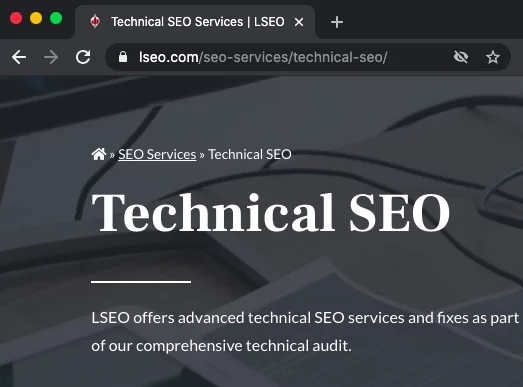
URL Structure Best Practices
- Make sure it includes the keyword you are targeting for the page.
- Use hyphens to separate words, but avoid special characters or underscores.
- Keep the URL as short as possible, but still focus on getting the keyword in there.
Meta Titles & Descriptions
Like I said, this could easily be 1a or 1b as this information is what Google will show in their search results and what users will see in the organic listings when they are browsing. The main target keyword should be featured in the meta title and somewhere in the description.
Brian Robben with Robben Media explained that this is an easy way for ANYONE to optimize their website. “These are all objectives you can do by tweaking your website to increase your site’s ranking and organic traffic.”
Including the keyword tells search engines what they should show in the SERPs (search engine results pages) to users. It helps users to easily identify your pages and if it’s something they are searching for. Heck, if you can include two keywords or different variations, do that too!
The title tag is far more important than the meta description, but that doesn’t mean you should ignore it. More often than not Google will populate their own description based on a page’s content, but you should still try and provide them with what you would like to show users.
A meta description gives a small snippet of information to users about your page. Including a meta description won’t automatically improve your ranking, but it can persuade users to click on your website over a competitor, and more clicks means you climb up the SERPs. It’s a good idea to include a call to action in your description or even use buzzwords to entice a user to want to click.
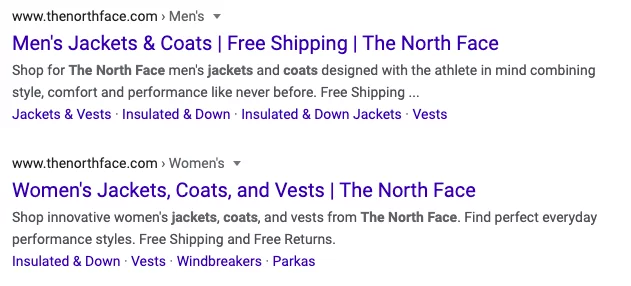
Meta Tag Best Practices
- Put the main keyword target toward the front of the title tag, save the brand for the end.
- Give each page its own unique title tag and description.
- Try to keep titles under 63-65 characters and descriptions under 160 characters.
- Don’t overuse your keyword or stuff, place it naturally.
- Include a call to action in the description and even the title if you can fit it.
- Check out our guide on crafting meta tags.
Heading Structure
Using heading tags, in the form of H1-H6 tags, help you keep your page organized by breaking it down into sections. It’s easily readable by both Google and users. Users like structure and so does Google as they want to read a page like a user would. This makes it easy for users and search engines to follow and understand the page.
Every page should have an H1 to indicate the page topic, and then you can break it down into further subsections as the content progresses. Topic research is necessary to include relevant questions or searches that users often ask when interested in the main topic.
Stephen Twomey, Co-Founder & Chief Innovation Officer at Kennected shared with us that he always uses his keyword research to help form the H1 title. He is careful not to use the same keyword he had previously used in the Metadata. “Take your next highest volume keyword as your H1 tag. Make it similar but not the same.”
Notice how I started this piece. I had one solo title contained in an H1 tag, “On-Page SEO Checklist.” I followed that up with some common questions in H2 tags, “What is On-Page SEO?” and “Why is On-Page SEO Important?”
If you want to break down the article into further sections under an H2 then you would move onto an H3 tag and so on. Following this structure is important. Here is an image to help you understand the breakdown:
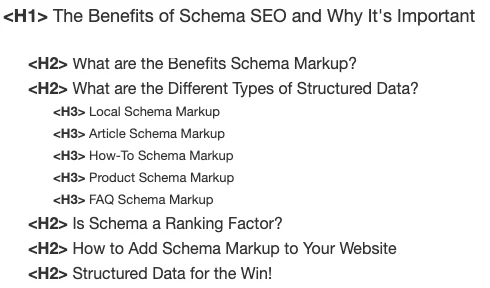
Heading Structure Best Practices
- Try to use only one H1.
- Use your keyword or variations of the keyword throughout your headings.
- Answer important user questions within your page and use the questions as headings.
- Follow the H1-H6 structure.
On-Page Content Optimization
Having unique and high-quality page content is one of the most important steps when you’re working on improving on-page SEO. Content gives your website value. To create content that users want to see, you need to choose relevant keywords and topics. There are many ways you can include content on your website that you might already have, like blog posts, case studies, FAQ, and about pages.
It’s important that the page includes what users and Google are looking for. Leverage the skyscraper technique. Run a Google search for a keyword you want to target and check out the content of the websites showing up at the top of the search. Set your page up similarly, but make yours better!
You have to make sure that you use your keyword(s) and variations or synonyms of your keyword(s) throughout the article. I highly recommend using a page grader. We leverage the one from SEMrush as part of our subscription, but there are plenty out there just a Google search away.

Keep in mind that Google has become so advanced that they are not just looking for keywords anymore. You’ll want to make sure you content is quality and that it’s readable. Cody Murphy, Founder of Visual Oak, reiterated this for us, “Make sure your content is readable and not stuffed with keywords. Make it a healthy mix. Remember, Google wants to show their users the best content – not content that people are trying to game for better search results.”
Content Optimization Best Practices
- Create engaging content that other people will want to link to.
- Use keywords and keyword variations naturally throughout the page.
- Write with a specific audience in mind.
- Identify with your audience’s problems and questions and provide a solution within your content.
- Run topic research and leverage the skyscraper technique.
- Check your page’s SEO score using a content checker.
Add Imagery & Multimedia
When you are building landing pages, it’s important to break the content up with valuable images and videos. It’s a good way to get users to engage with the page and stick around to keep reading or browsing your site.
Inserting images into your content is good because it could help users visualize or understand what you are trying to get across to them. An important note is to ensure that each image has a file name and alt text that relates to the page’s content. This is a minor on-page SEO element, but one that is still important because it’s resources that Google will crawl in the page source.
If you have the time to shoot video clips, they are a great element to add to your landing pages. What is the 2nd largest search engine? That’s right, YouTube. Users love turning to video to digest content. If you can embed a video that explains what you are talking about in the content, users are more than likely going to watch.
Videos are also a great way to get users to spend more time on your page, and Google tracks the interaction. The more clicks and time you can get users to spend on your page will have your page well on its way to the top of the rankings.
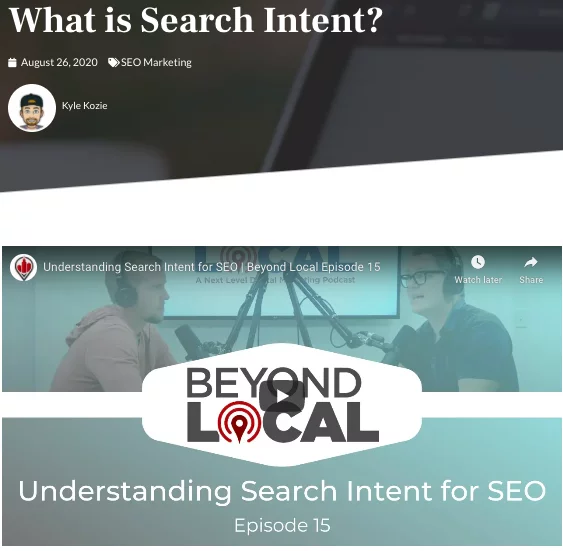
Multimedia Best Practices
- Make sure to break up your content with images.
- Add a video to engage users and get them to spend more time on your page.
- Ensure that images and videos have file names and alt text that pertain to the main content.
Internal Linking
When you’re creating content, it’s important for you to link internally to other pages on your website. By providing links to other pages that users might find helpful based on the current content they are reading, they’ll have a reason to stay on your website longer and explore.
Internal linking also shows search engines other pages that you think are important and relevant for them to crawl. Internal linking gives your pages a sense of priority. The more you link to a page, the more important you are telling Google it is.
Dave, the director at Pathfinder Alliance, gave us some internal linking advice. “Set your off-page SEO strategy up for success by updating and improving your internal linking. Aim for every page on your site to have three links (with optimized anchor text) from existing pages linking to it.”
This is the concept of creating supporting content for pillar pages. All of the content you create should support one of your main pillars or offerings. Again, topic research should be done to see what type of supporting content you can craft that ties into one of the main keywords or areas you want to rank for. In that piece you can then create internal links from the pillar page to the supporting content and vice versa, linking from the supporting content back to the pillar page.
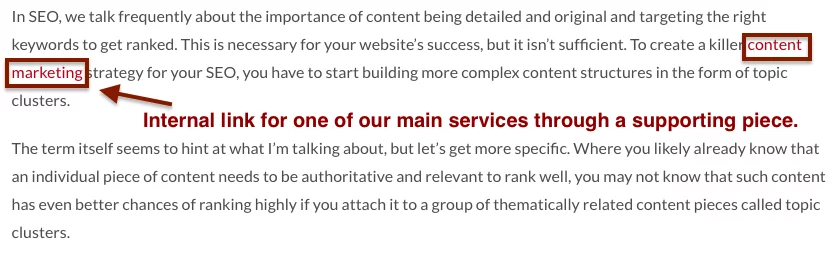
Internal Linking Best Practices
- Link to your most important pages and have your important pages link out to supporting content on your site so Google can see the relevance and that it is useful to readers.
- Select relevant anchor text for the links.
External Linking
It could also be useful to include external links within your content. This isn’t always necessary, but if you mention an external site, tool, or something relevant that lives on an external site, it’s not always a bad idea to link to it. This does carry some value and could pass a tiny bit of equity back to your page.
One thing to keep in mind with external linking is to not force it. Again, it’s not mandatory. If you naturally mention something external in your page’s content, link to it. I would just make sure that you have the link open in a new tab that way you aren’t sending users off of your site.

External Linking Best Practices
- Make sure not to force it. Insert the link naturally.
- Have the external links open in a new tab that way you aren’t sending users off your site.
- Reach out to the external source. See if they will share your article since you mentioned them. Never hurts to get some brand recognition.
Schema Markup Implementation
By including structured data markup on your pages, you can provide a little bit more information to search engines about your page. When you use structured data markup, you have the chance to get rich snippets within the search results.
There are a bunch of different types of schema markup that exist for all types of pages. Whether you are doing on-page SEO for a product page or a blog article, there is a way to mark up your page in the HTML code.
While this won’t be visible to users on your actual page, it will be visible to search engines when they crawl your page’s source code and allow them to collect more information about the page. They could then possibly richen up your organic search result with more information about your page which then users will see.
This is a good way to improve your CTR and gain more clicks over your competitors. Just like I said before, more clicks and interaction lead to increased rankings!
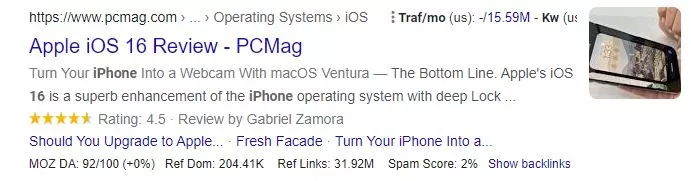
Schema Best Practices
- Implement the proper type of structured data.
- Follow Google’s structured data guidelines.
- Add it to the HTML of a page either directly in the source code through a file manager or via a plugin that will execute it.
- Run the page through Google’s Structured Data Testing Tool to ensure there are no errors.
Page Load Time
Another factor of on-page SEO to take into consideration is the load time of the web page. Google has come out to say they do factor this into their algorithm and that it will become increasingly more important as time goes on. They even talked about awarding badges for sites that meet the page speed score threshold.
Having a page that loads faster than a competitor targeting the same term could give you a slight edge.
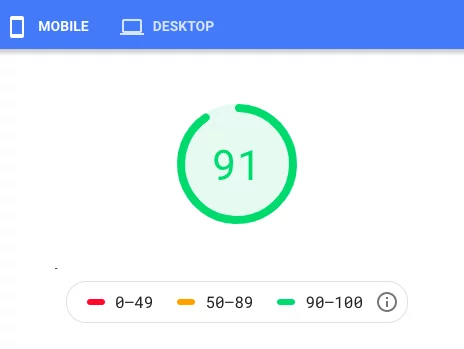
Page Load Time Best Practices
- Choose a good web hosting provider.
- Avoid any bulky resources. Make sure your images and video files are compressed before uploading.
- Run your site through Google’s Page Speed Insights Tool and analyze the recommendations to see how you can further improve your page load time.
- Get the score in green, especially on mobile if possible.
Make Sure Your Page is Mobile Friendly
It’s no surprise that Google now indexes pages based on how they perform on a mobile device. Most users come through smartphones anyway. It’s now more important than ever to ensure that your content displays how you want it to on a mobile device. If your page doesn’t load right on a user’s mobile device, they are likely to bounce and that negative metric will be used against you.
Making sure your pages load fast on a mobile device, like we just talked about, coupled with the user experience on a mobile device is very important. If the page displays whacky to a user they won’t want to stick around. Also, Google crawls web pages like users do. If Google sees that the page doesn’t load correctly, they won’t have to rely on bounce rate, they will just deduct you points right off the bat.
Run your pages through Google Mobile Friendliness Test to ensure that your pages are mobile friendly. If they are not, you need to take action immediately as I can assure you most of your traffic comes via mobile.
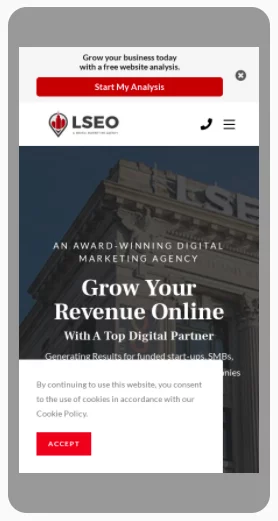
Mobile Friendliness Best Practices
- Make sure your pages load properly on a mobile device.
- This layout is more important than on a desktop, but both should be user friendly.
- You already know this, but make sure the mobile speed is top-notch.
Go Crush Your On-Page SEO
That’s it, that’s the checklist. To get on-page SEO done correctly, you need to be willing to put in time and effort. SEO might seem overwhelming, but implementing the items on this on-page SEO checklist is something you should have done yesterday. That’s how important this is to your business’ online success.
If you’re looking to get expert services to improve your on-page SEO, contact us today!
