If you believe that information is power, then there really is no greater power than Google.
It’s no industry secret that Google is the number one search engine in the world. It’s one of those facts you don’t even need to back up with statistics.
And I’m not just saying that to avoid a citation – it’s a given.
That’s not to say that alternative search engines are not without their merit. However, if you want your website to succeed, you’d be foolish not to optimize your website by Google’s rules.
After all, when was the last time you heard someone say “Bing it” or “Yahoo it” when they meant to say, look it up on the internet?
From the very beginning, one of the most important reasons for Google’s success was that they figured out a way to tame the chaos that is information on the internet.
Now more than ever, you can find anything on the internet. Without some kind of ranking system, you might be searching for hours just to find the answer to a simple question, such as how much do Himalayan cats weigh?
Thanks to Google’s SERPs, we don’t even have to click a single link to find an answer.
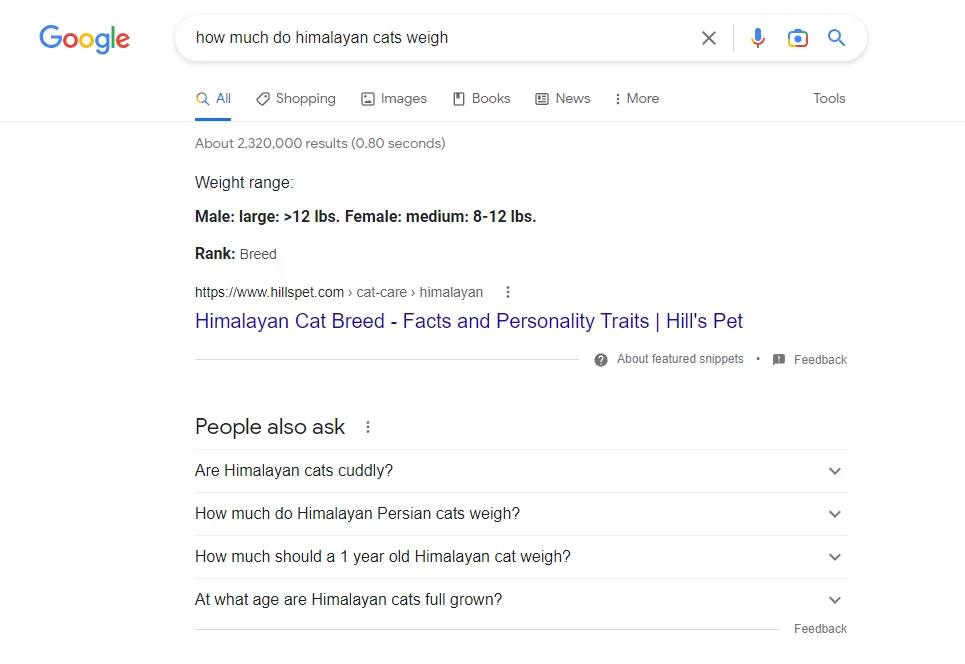
If that’s not power, I don’t know what is.
At this point, you’re probably wondering what all of this information has to do with Google Cache and its importance for SEO.
To understand Google Cache, you need to know how Google gets its information via Google Crawl.
The Importance of the Google Crawl
Google knows what relevant information to display thanks to machine-learning algorithms.
You’re probably already familiar with how search intent and SEO strategies are key for rankings. You put forth the effort to optimize your content marketing and ensure your website design and development are where it needs to be.
You don’t want these endeavors to go unnoticed. After all, the goal is for Google’s all-seeing eye to recognize your efforts and reward you accordingly.
If this were a fantasy world, maybe there’d be an old wizard with a crystal ball to see all the changes you made to optimize your website.

But this is reality, and instead of wizards, we just get search bots.
Google uses these bots to crawl websites, scan the content, and index the pages. Google’s main goal is to serve its users relevant content; crawling makes that possible.
Google has two different types of crawlers: one to discover new content and one to refresh existing content.
Sometimes when Google crawls your web pages, it copies that information. That’s where the Google Cache comes in.
What Is Google Cache?
A Google cached page is a raw backup “snapshot” of a webpage’s content taken during one of Google’s crawls. These backups are stored in a Google Cache database, and servers and clients can access this data.
The main reason Google caches websites is so there is a backup in case the live page isn’t available. If your site is down or a page is incredibly slow to load, Google can still show the cached page from its last crawl.
Cached pages may look different than your live website for a few reasons.
Google cached pages are snapshots of your website at a particular moment in time. If you change your website or its content after the snapshot is taken, the cached page will not reflect those changes.
Nothing will update until Google recrawls your site and takes another snapshot. It’s important to note that Google says they do not render a cached version of the page with every crawl.
The other main reason the cached page may look different is if you have a lot of Javascript-dependent content on your webpage.
Google Cache primarily renders HTML; pages that rely on Javascript may be missing data or may be blank. If Google cannot read your content, you may see an empty cache. This doesn’t necessarily mean there is anything wrong with your site’s content.
If for some reason, Google cannot read your content and judge its relevance, you will have a hard time appearing in relevant search queries. While Googe Cache doesn’t affect ranking, it can be a “canary,” so to speak, for potential problems with your website’s content, which is one reason why it’s important.

Why Google Cache Is Important for SEO
A successful website is not a rotisserie oven, you don’t “set it and forget it.” To have a successful website, you must create new content and optimize existing content with the latest and greatest SEO strategies.
Your target audience is out there, and you want them to find you with the help of search engines like Google. So you optimize your URL structure, revamp your metadata, and create engaging content with the right focus keywords.
All of these SEO strategies help Google crawl your site. When your pages are indexed, they can rank, inevitably leading to more website traffic.
Looking at your cached pages gives you important insight into how Google Bots see your content. You can then learn how your site is indexed and fix any potential issues.
Here are some reasons why you should utilize Google Cache for your website:
Visual Optimization
When you view a cached page, you can select a “text-only version,” which is essentially the basic content that Google Bots “see.”
Remember that the bots can’t read pictures. That’s why it’s important to include relevant alt text with all of your visual elements.
Whenever you add images to your website, ensure you have enough information on the page so Google can understand what is relevant. Alt tags, keyword-rich content, and appropriate headings will all help Google understand the content on your page.
Relevant Content
You can look at how often your pages are being indexed and cached. Why is this important? Because it can give you important insight into how relevant Google perceives your content.
A timestamp on the cached page will show you when it was last taken. Generally speaking, the more often your website is cached, the more relevant Google views your content.
Google also tends to re-cache your pages more often when they are regularly updated with new content. Frequent, high-quality content can help boost your website’s page rank, leading to more traffic.
Duplicate Content
Sometimes it’s possible to click on a cached link and view a different page from what you expected. One potential reason for this is duplicate content.
If Google crawls your website and finds two very similar pages, the bots may not keep them separate in the index, which means they will not be cached separately.
If you see Google caching multiple pages under the same link, that’s a big red flag. You should prioritize optimizing those pages to make the content unique or delete unnecessary pages and create redirects instead.
Watch Your Competitors
If you’re keeping an eye on your page positions and find that some of your competitors are suddenly ranking higher than you for critical keywords, you can utilize Google Cache to give you some insight.
Compare their cached pages to their live pages and look for changes they recently made. They may have optimized their content for better keyword utilization or made their content more crawler-friendly.
How to View Google Cache
If you don’t yet know how to view a cached version of your website, don’t worry. It’s easy. You can access cached web pages directly from Google or the Chrome browser.
How to Access Cached Web Pages Via Google
First, type your search query or website into the google search box and view the results. For example, you could search “LSEO” or “LSEO.com.”
Find the result you want to look at and select the three dots next to the web address.

From here, select “Cached.”
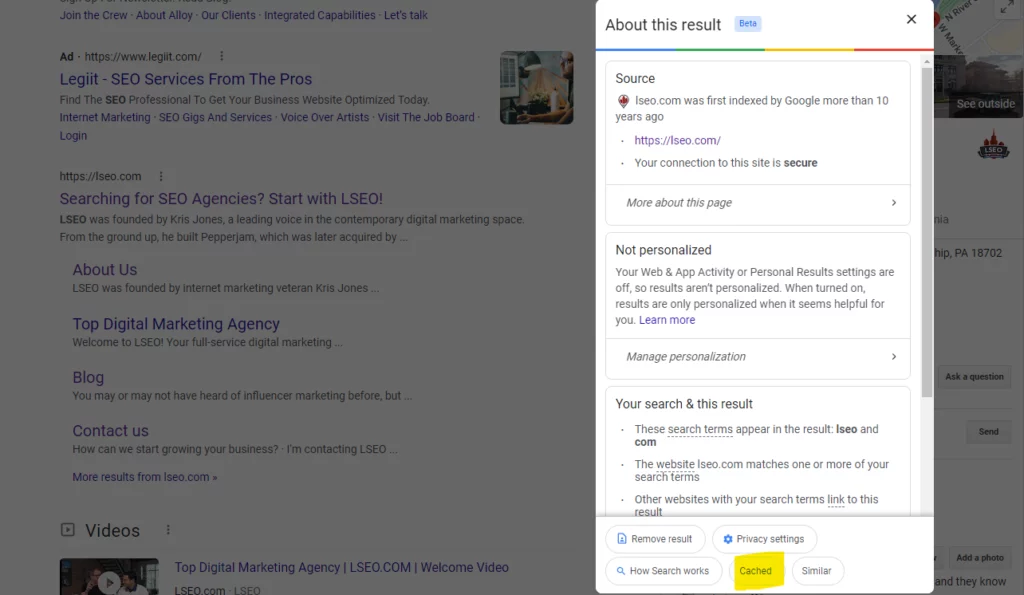
This will take you to the cached version of your website. At the top of the page, you will see when the snapshot was taken. You also have the option to view the full version, the text-only version, or view the source.
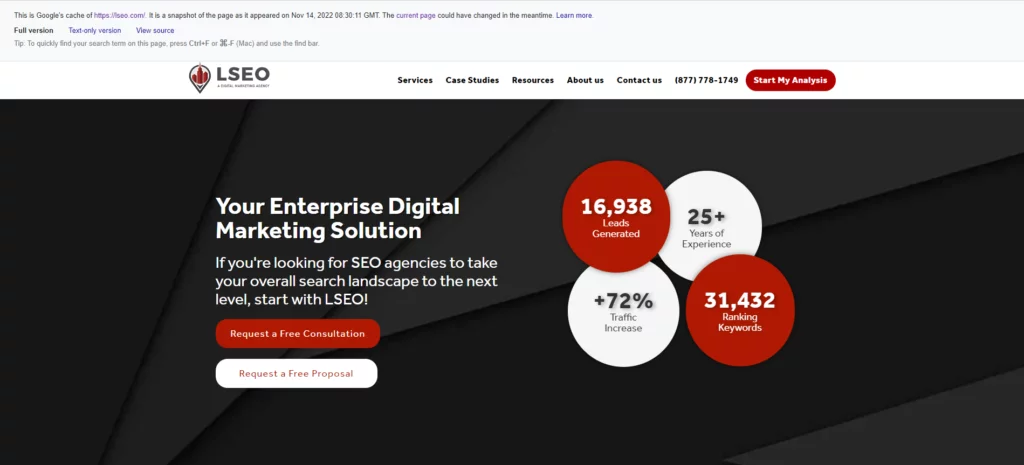
The full version will show you a rendered view of the cached page, while the text-only version excludes the CSS and images. View Source shows you the HTML code picked up by Google Bots.
How to Access Cached Web Pages Via Chrome
Besides viewing your cached web pages via Google search, you can also access Google Cache from the Chrome web browser.
To do this, all you need to do is type in cache:websitename.com. For example, you would type cache:lseo.com and hit enter.
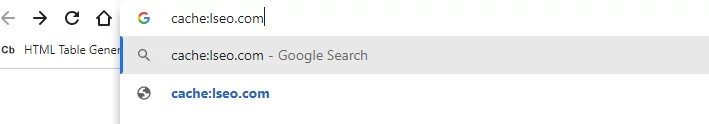
Doing so will take you to the same Google cached pages as shown in the above example. This way is convenient if you want to look at specific urls.
Google Cache Limitations
While Google Cache is a great tool that can give you useful insight to help improve your SEO strategy, it has its limitations.
Google Cache will tell you when the last snapshot was taken; however, it does not tell you the last time your site was crawled. Remember, Google doesn’t necessarily update the cache with every crawl.
Instead, check Google Console for information on how often Google Bots crawl your website. You can view domain-level information under Settings in the sidebar. Select Open Report under Crawl Stats.
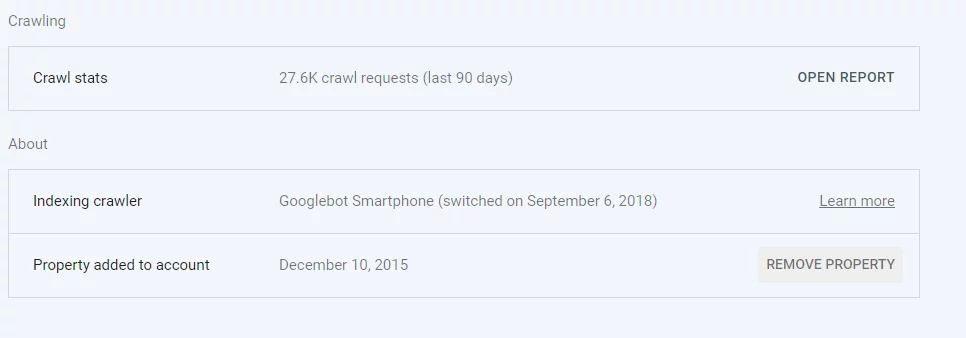
Additionally, Google does not cache every page that it crawls. This doesn’t necessarily mean that your website or web page is viewed as irrelevant or that your site hasn’t been indexed.
As mentioned above, certain issues with your website can prevent Google from caching it.
In addition to potential duplicate content and Javascript-related issues, certain meta tags can prevent Google from caching or indexing your page. A noindex meta tag means the page can’t be indexed by Google, while a noarchive meta tag will prevent it from being cached.
If you do not want Google to cache or index certain pages, you can also add these tags to your pages.
To check whether or not your site is being indexed, you can use Google Search Console’s URL Inspector.
Another limitation of Google Cache is that it only shows you the most recent cached version. If you wanted to view older versions of your site, you need to use different web archives, such as Internet Archive’s Wayback Machine.
Use Google Cache as One Tool in Your SEO Strategy
Google Cache is a useful tool when it comes to monitoring your website. Not only can it help you diagnose indexing problems, but it can also help you track your marketing efforts.
By utilizing the benefits of Google Cache in conjunction with an SEO strategy, you’ll be well on your way to improving your rankings and increasing business.
But what happens if you encounter problems with your site indexing or have other SEO issues? We can help! Whether you need technical SEO guidance to help the bones of your website or content marketing services to improve your keywords and eliminate duplicate content, we’ve got your back.
For more information on how we can help your website’s performance, contact LSEO today. We look forward to working with you!
