When it comes to digital marketing, experience is worth its weight in clicks. Not only can experience help you make good decisions, but it can also help you avoid bad ones.
Of course, gaining experience takes, well, experience. It takes time, it takes trial and error, and it takes a thoughtful SEO analysis of the results. That’s where SEO tracking and reporting come in.
SEO tracking and reporting are among the first things that any website, big or small, needs to set up when engaging in digital marketing. Whenever a client hires LSEO, one of our first priorities is to create a baseline report so we can see the current site’s performance
Even if you’re not yet working with digital marketing professionals, you should be creating baselines from important KPIs (Key Performance Indicators). There really is no better way to monitor your progress so you can make informed decisions about your business and how you operate online.
What is SEO Reporting?
SEO reporting is a collective view of how users are interacting with your website. Reports provide an overview of the most important website KPIs and how your pages are performing on different search engines among users.
Reporting on KPIs is a must for any website because SEO is a revolving door. Google is constantly changing the rules, and if you don’t adapt to how users are interacting with your site, you’ll be fighting a losing battle. Every report is sure to be different depending on the site owner’s goals and what they want to focus on.
There are a number of third-party tracking platforms for monitoring off-site metrics such as keyword ranking data, but we recommend using Google Analytics and Google Search Console. These are two of the most popular tools for tracking SEO metrics, in large part because of their utility, versatility, and accessibility.
SEO Tracking: 7 KPIs You Should Be Watching
KPI is short for Key Performance Indicators. These are SEO metrics designed specifically to determine how successful a marketing campaign is (or isn’t). With that in mind, you may be wondering “What are the main KPIs I should be focusing on?”
In my experience, I’ve found that SEO reports are most helpful when they are centered around site health, user interaction, and rankings. But let’s get more granular. Here are some of the most important KPIs that you should be looking at when building an SEO reporting dashboard:
1. Organic Sessions

Organic sessions are important for SEO, since this is where you measure who found your website organically on different search engines. Measuring this KPI can not only help you optimize your SEO strategy, but also show time-over-time comparisons in your reports. The most accurate way to measure this KPI is by connecting Google Analytics to your website.
2. Percentage of New Users
Another KPI consists of tracking the number of new users visiting your site versus the total number of users. This is a good metric to report since you want to see if your site is generating new traffic. If not, it could indicate that your current SEO strategy or SEO team isn’t up to snuff.
How is this KPI measured? Google will consider a site visit as a new user session whenever you visit a site for the first time and there isn’t a cookie present.
3. Pages Per Session & Average Session Duration
The pages per session KPI is the average number of pages that are viewed during a single session. It’s best to have a user engaged and interested in your website so that when they’re exploring your pages, the average session duration will increase.
Meanwhile, the average session duration KPI determines the average time spent on your website. This is another KPI that you can track with Google Analytics. It’s valuable in that it calculates the time that an average user spends on your website. Having a good session duration means users are browsing your website and not leaving early. That would cause the bounce rate to increase.
4. Bounce Rate
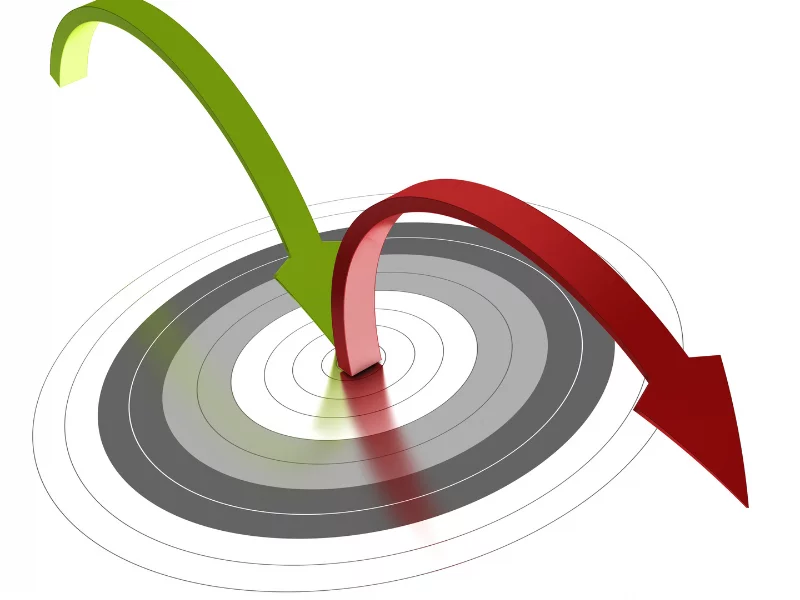
Bounce rate is another KPI to monitor, as it determines the percentage of sessions where users landing on your website don’t interact. Bounce rate is sometimes confused with dwell time, but the two are separate concepts. Bounce rate measures how many people get to a page and then immediately click off of it. Dwell time is how long someone stays on a page.
It’s worth tracking because of the insight it provides; you can monitor the data and take a step back and evaluate it if needed. That is, if you have a high bounce rate, many things can be going on. Your site may be slow, you may not have the content that users are looking for, or you may just not be doing a great job of inviting users in.
5. Revenue or Goals
Tracking revenue or specific goals are the most important metrics you should be keeping an eye on. If your website isn’t converting users based on completing a purchase or a specific task that you want them to, something isn’t working. If your website is ecommerce based, ensuring that you have “enhanced ecommerce” turned on in your Google Analytics settings is important.
If your site isn’t ecommerce based, then you have to make sure you set up specific goals or events within your Analytics. This could be in the form of a user filling out a form or clicking your phone number to call you. If your business is a service model, then goals like these are going to be super important.
6. Position Rankings
The last KPI to mention here is rankings. Whether we’re talking about keyword rankings or page rankings, it’s important to track position changes and leverage future opportunities with new rankings.
The best way to track keyword rankings is to use a tool such as SEMrush while leveraging something we talked about at the beginning of this article: Google Search Console. SEMrush or something similar will come with a monthly/annual fee, but Search Console is free, so it’s a no-brainer.
Analyzing this data at both the keyword and page level is key. Google Search Console will show your average position, impressions, click-through rate, and real clicks.
Of all the SEO metrics listed, this is quite possibly the most vital. If you are seeing a keyword or page getting a ton of impressions but underperforming in terms of clicks and CTR, that should tell you as the site owner that something is wrong. Something can most likely be changed, such as a title tag or meta description.
7. Conversion Rates

Another KPI to add to your reporting dashboard is conversion rate. This helps you analyze the percentage of your traffic that is converting, either through a sale or a goal you have set up. This helps you determine if you are driving qualified traffic to your website.
It can also lead you down the path showing that your user experience may not be optimized. You may be driving qualified traffic to your site, but the user could be having trouble with slow load times or elements on the site not working. These things will ultimately cause people to leave. This is why conversion rate is an important metric to track: it could help you uncover many realities about your site.
What’s Next? Filtering the Data
I just gave you a high-level overview of some of the most important SEO KPIs and metrics you should be targeting. Tracking them is the easy part. The hard part is analyzing it and piecing it all together.
Don’t be afraid to get granular. If you monitor all the metrics outlined above and constantly see green–or, even better, growth–there is a good chance you are doing something right. However, that doesn’t mean you’re perfect. There could still be a handful of underperforming pages that render those increases not as high as they could be. If you see red, then you need to take a step back and reevaluate.
The great thing about using analytics tracking is that the data is filterable. If you want to filter the data in a certain way, there is a good chance the analytics platform you use can do it, making it that much easier to focus in on the details that matter most to you.
We love Google Analytics here at LSEO, and one of the best ways we like to analyze metrics is at the page level, but we don’t stop there. You can also filter data by device, browser, country, state, city, demographic, you name it.
Filtering is the best way to get more detailed and make informed decisions about what changes you need to make. Small tweaks are the way to win in SEO. A complete overhaul can only hurt some of the momentum you’ve already built.
Now You’re Ready to Track Your SEO KPIs

Clearly, it’s important to create an SEO report for your website and include the important KPIs for tracking. There are plenty of ways to create an awesome reporting dashboard. My personal favorite, and a favorite of the LSEO team, is creating a dashboard within Google Data Studio.
Data Studio lets you connect multiple data sources to create a dashboard that will update itself automatically. We love to use Data Studio with the connectors for Google Analytics, Google Search Console, Google Sheets, and SEMrush. We can customize the dashboard and tables with the proper filters for the data we need or want to see.
Just because we’ve talked a lot about the Google Suite of tools and SEMrush doesn’t mean that these are what you have to use. Here at LSEO, we’ve had many clients come to us that use other data sources, such as Adobe, Ahrefs, Conductor, etc. You can create awesome reports within all of those systems to monitor and even create a Google Data Studio report if the specific tools you use have their own connectors.
Need Help with Your SEO Metrics? Call LSEO Today
SEO tracking isn’t just useful for digital marketing, it’s downright essential. That said, it can also be a lot to handle if you don’t already have knowledge of KPI and other SEO metrics. And even then, knowing what your metrics mean versus knowing what to do about them is a whole different ballgame.
How do you take your KPI data and apply it to your marketing campaign in a way that will improve your online performance, improve web traffic, and grow conversions? The best approach is to work with someone who has the experience that is necessary to help you make the right decisions for your business.
As noted at the very beginning of this post, in the digital marketing world, nothing is more valuable than experience. Here at LSEO, we have that experience, and then some.
Let us share what we’ve learned with you. Call us today!



