There’s a lot you have to keep track of in the digital marketing industry, and wouldn’t you know it: tracking is one of those things!
That’s right, you have to stay on top of your tracking, or all your efforts will be for nothing.
Whatever your goal is in the digital space, you’re going to need to plan your ad campaigns around data. Data tells the story. It doesn’t lie.
If you want the most accurate tracking data for your paid media marketing campaigns, you need UTM codes.
The concept itself is simple: you have campaigns out there now, and you want to know what they’re doing for you, specifically if they’re contributing to your ROI.
So, you make some custom UTM codes, slap them on the end of those campaigns’ URLs, and then you can see the specifics of where your traffic is coming from in Google Analytics.
If it sounds a little technical, it is! But that’s only partially serious. It really isn’t hard to generate UTM codes and add them to your ad campaigns. And the quality of the data you’ll get back in Analytics will be well worth your efforts.
But what exactly are UTM codes? How do they work? How can you generate your own and then use the data they provide to you to improve your ads in the future?
This beginner’s guide to UTM codes is for, you guessed it, all the beginners out there who want to know the basics of how to amplify their website data.
Let’s get going.
What Is a UTM Code?
So, to start at the ground floor: what even are UTM codes?
First of all, “UTM” means “Urchin Traffic Monitor.” That’s a reference to Urchin Tracker, a web-analytics software that Google acquired in 2005 and used to create Google Analytics.
As for what UTM codes actually are, they’re just little pieces of code that you add onto the ends of your referring links’ URLs. The codes contain what are called parameters, and those parameters track different parts of the ads that you put out.
UTM codes can track five total parameters: source, medium, content, term, and campaign.
You add these parameters to the URLs of your ads, emails, or social media posts that point back to your website.
This is what a simple UTM code on the end of a URL looks like: &utm_campaign=”name of the campaign”
Here’s a quick breakdown of what each of the five parameters means:
| UTM Code Parameter | What It’s For |
|---|---|
| &utm_source= | where your website visitors clicked from (Facebook, Google, the email service you use) |
| &utm_medium= | the category of the traffic source (social media, ad, email) |
| &utm_content= | the exact part of the ad or post that the user clicked to get to you (the CTA button, the image at the bottom of the email) |
| &utm_term= | the keyword that was used in the PPC ad that brought in the visitor |
| &utm_campaign= | the name of the group of ads, posts, or emails from which the website visit came |
How UTM Codes Work: Why Not Just Use Google Analytics?
If this post is more or less your first exposure to UTM codes, you might be wondering what the whole point is when Google Analytics tracks your site’s performance anyway.
The reason UTM codes are so useful is that they provide you with more specific, boots-on-the-ground data about how your ad campaigns are working, and that more-specific data will reflect in your Google Analytics.
For example, take a look at this sample from the Referrals area of Google Analytics:
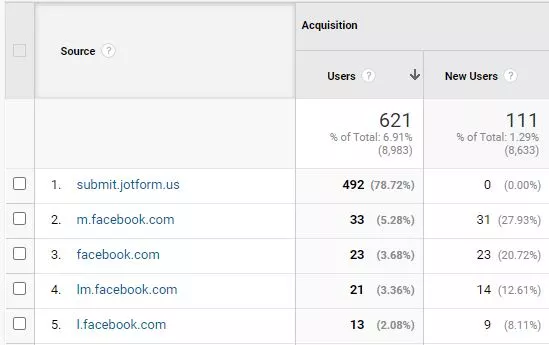
You can click on those to see all the related data, but without UTM codes, you can’t get more granular than that.
Once you add identifying UTM codes to your ads, emails, and other campaign work, you’ll be able to see those specific efforts appear in Referrals in Google Analytics.
Then, you can use the data to make some judgments about how certain parts of the campaign went. Whatever you learn, you can take it with you into your future efforts.
UTM Codes Add More Specifics
UTM codes just add much more context to the performance of your PPC, social media, and email campaigns.
Are you running an advertising blast on all the major social platforms for an end-of-year sale? With UTM codes, you can see not only which platforms performed the best for you, but also exactly which posts brought in the most clicks. This really helps to break down the quality of your overall campaigns on Facebook as compared to Instagram, for example.
Even something like direct traffic in Google Analytics is more illuminated with UTM codes. You’d think there wouldn’t be much of a gray area with direct traffic; after all, isn’t that just when people type in your URL and go right to your website?
Actually, Analytics does some funky things in the “direct” section. Direct traffic does refer to typing in a URL, but it can also come from a link click from an email or e-book.
Another thing to watch out for is that Analytics will categorize traffic as “direct” if, for one reason or another, it can’t say where it came from.
With all these actual traffic sources going into the pot of “direct traffic,” it’s hard to know what’s actually direct and what’s an email or something else.
UTM codes are the solution!
If you place uniquely identifying codes on your links from emails and basically everywhere, you’ll see exactly where your traffic comes from every time.
So, instead of blindly seeing direct traffic as a number, you can see the clicks from a link like this:
examplewebsite.com?utm_source=email&utm_campaign=summer_sale
UTM Codes Get Granular with Links
One of our favorite ways to use UTM codes at LSEO is to track exact specific link clicks using the utm_content code. This tells us if a user clicked the link at the top of an email or the one at the bottom.
As always with UTM codes, you’ll add an identifier to the link that you’ll understand when you see it later in Analytics. So, if you have five links in an email, you’d name them all around the content they’re related to. Then, you’ll know which content and links drove the most traffic to your site, and you can capitalize on it.
How to Create UTM Codes
Most digital marketing professionals are going to suggest you create your UTM codes for your URLs with a builder, and that’s what we suggest, too.
The best tool to use is Google’s own Campaign URL Builder:
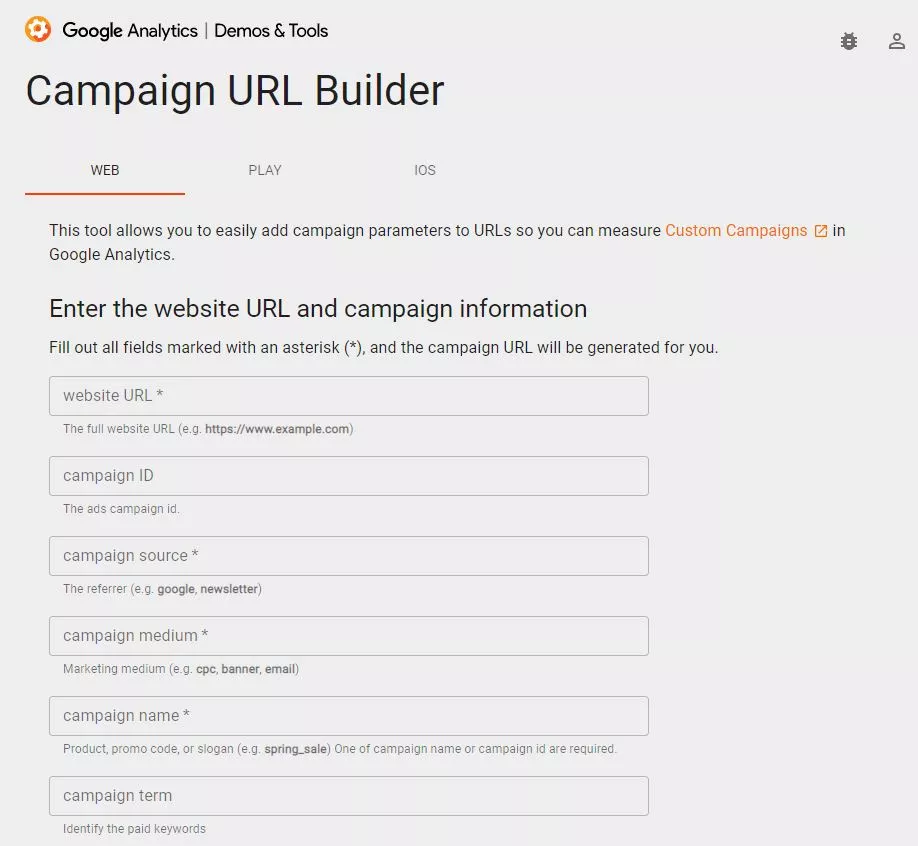
It’s pretty self-explanatory. You go through and input all the information they ask for in the boxes, and it’ll produce a UTM code ending for your URL.
It’s that simple. We always recommend going with a tool like this because, depending on how many parameters you’re tracking on a link, your eventual URL can get pretty long and complex.
As an aside, the longer a URL gets, the more you may want to use Bitly to shorten it.
Now, you could try to make the URL yourself if you’re good at doing it, but that just leaves the door open to errors. Why not use Google’s builder?
Some Tips for Using UTM Codes
If you’re just getting into using UTM codes now, you’re in luck, because you have a chance to start all the good habits now.
Yes, there are bad habits you can get into with UTM codes, so let’s cover some pro tips for using UTM codes the right way.
Choose Code Terms and Stick to Them
Your UTM codes can use whatever identifying words you want, and that’s the danger. If you don’t stick to the conventions you chose at the outset, you’re going to get data that seems like it’s showing different things, but really it’s from the same place.
So, it’s important to come up with a kind of style guide for UTM codes, and make sure anyone you work with is aware of them, too.
Maybe you prefer “insta” as an identifier instead of “instagram.” That’s the kind of thing that can trip up your data if you get confused.
Choose Concise Code Terms You’ll Remember
This is related to the previous point, but you don’t need to go all-out with the terms you use in your UTM codes. Pick something you’ll remember and that says the source of the click clearly, but don’t make it more than one or two words. It just gets messy. Also, be sure to join all multiple-word terms with underscores or hyphens.
Let LSEO Help Set Up Your UTM Codes
We know that understanding UTM codes–let alone setting them up–can be overwhelming. If you’re interested in running paid campaigns and want UTM codes set up to track all your ads, posts, and emails, LSEO can help.
Get in touch with our experts today to start benefiting from our combined decades of experience.



