If you happen to have found yourself here either by chance or by intent because you are having trouble with your Facebook ads or do not even know where to start then consider yourself lucky! This post will inform you on where to start with your Facebook Business Manager and Facebook Ads Manager so that you can get the most out of your Facebook marketing strategy.
Facebook Business Manager
According to Facebook, the platform’s Daily Active Users (DAUs) were 1.66 billion on average for December 2019, an increase of 9% year-over-year. With that many people on Facebook every day you certainly do not want to waste your advertising dollars and of course, you want to spend them wisely.
Setting up your Facebook Business Manager is one of the first things that you want to do after setting up your Facebook Business Page. After setting up your Facebook Business Manager you will want to set up your Facebook Pixel to start effectively collecting data so that you can properly track and optimize your Facebook Ad Campaign after launching it.
An important note to pay attention here if you happen to have several businesses or websites, you must and should have a different Facebook Pixel for each account. Facebook will allow a personal account to create five ad accounts. This is the best practice because you will want clean data from your Facebook Pixel to rely on to make effective decisions when optimizing your ads.
Facebook Ads Manager
When you select your business and are logged into Facebook Ads Manager you will be able to start creating your first Facebook Ad Campaign. For all intents and purposes for this post, we will be creating a Conversion Campaign optimized for Lead Generation so that LSEO can collect email addresses on a custom landing page.
To start, once we have chosen the objective, we will have the opportunity to name the fields for campaign name, ad set, and ad name. There are other options for A/B Test and Campaign Budget Optimization but we will cover that in another post.
It is best practice to have a standard naming convention in place as the name of this Facebook Ad Campaign is called LSEO – Lead Generation – Conversions, it is named this because we know that we created the campaign(LSEO), its intent is lead generation, and we are using the lead conversion event.
Facebook Campaign – Set Up
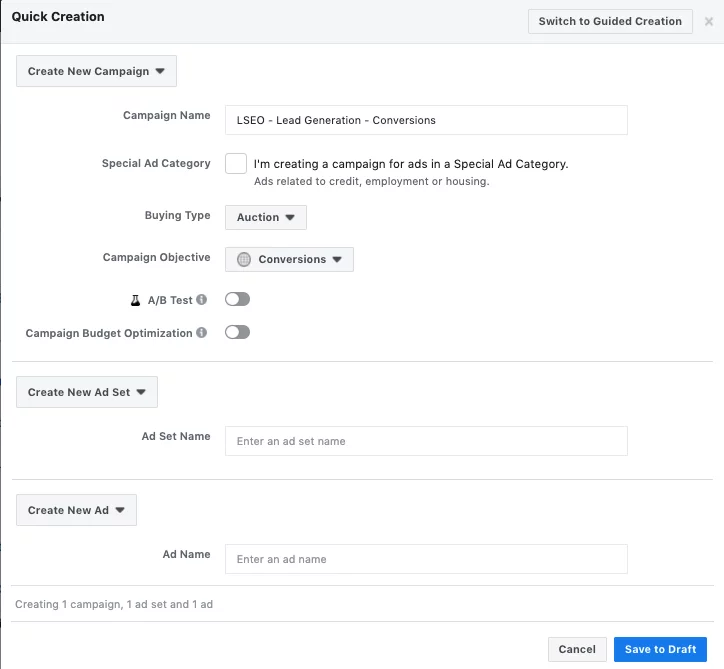
Facebook Ad Set Campaign – Set Up
Next, you will have the opportunity to choose the audience that Facebook will target. Options include location, age, and gender, as well as more detailed targeting options, such as Demographics, Interests, and Behaviors. For the demographics of this campaign, we want to find potential clients that want to hire a digital marketing agency for their own business.
At this moment we will name the ad set as “Business Owners” since we want to target business owners. You will also notice that we will have selected LSEO’s Facebook Pixel and have also selected the conversion event “Lead” as stated before.
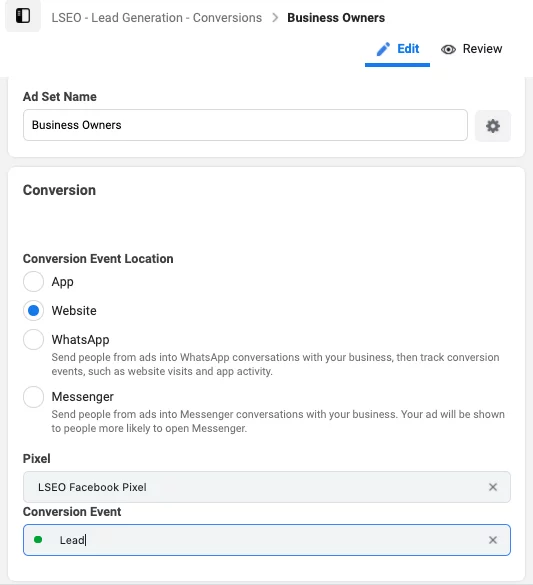
In the next step, we will see that there is an option for “Dynamic Creative” which is an advanced feature for testing with different images and ad copy but we will leave it unselected for this ad set as we want to discuss the basics of launching a Facebook Ad Campaign plus we will cover ad testing in a future post.
Plus there will be a future section covering the “Offer” which is great for retargeting when you want to entice somebody to come back to your site after visiting but not buying on an e-commerce site.
The following step is an important part of creating a successful Facebook Ad Campaign, set your initial budget and then to make sure that your ad creation date is always set to start for the next day at 12:01 am. We like to set our ads like this because it allows the Facebook algorithm to learn and to spend the budget wisely because we do not know when our potential clients will be on Facebook.
The end date is optional if you are running an evergreen campaign or you can schedule one if your ads are time-sensitive. Then if this ad were to run for a significant amount of time then you can schedule the ad to run certain hours and days during the week if you see a pattern of when leads are reported.
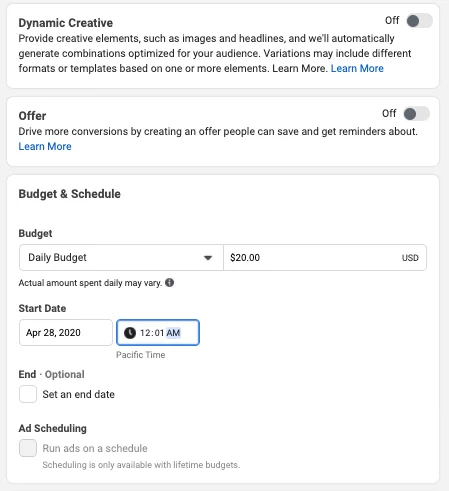
One of the most important steps we will cover is how to target the audience you want to show your ads to. To start things off we have selected a custom audience to exclude that is called “LSEO Lead Event – 30 Days”, this enables Facebook to not show the ads to anybody that has activated our lead event on LSEO.Com. From there we will select the USA as the country we want to target.
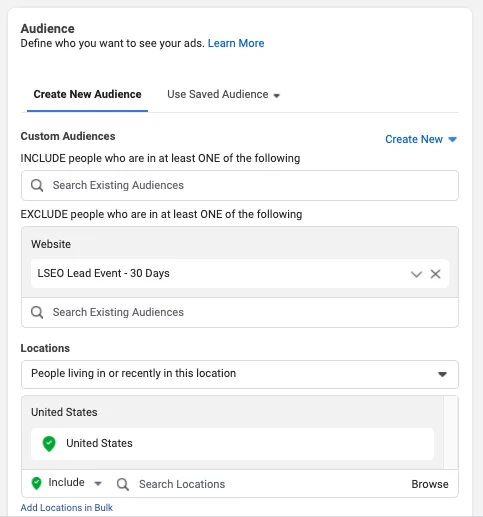
In the next section of the audience targeting, we will want to find people who are interested in or are “business owners”. Plus from knowing our client base we want to look for people who are between the ages of 25-55 because any younger the potential client will most likely not be a business owner and typically any older will be looking towards retirement.
Then we will exclude people who like the LSEO Facebook page because those who like are page might be our actual clients and there is no need to spend the extra money on wasted clicks, it’s all about maximizing your ad spend.
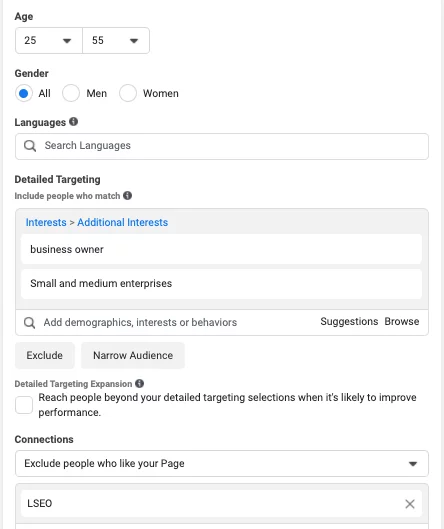
Lastly, in the audience section for targeting, we are looking at Ad Placements and the best practice is to select automatic since Facebook will learn with its algorithm where the best placement will be for your ad as it continues to spend and learn. For the Optimization and Delivery section, LSEO typically chooses a 1 Day Conversion Window for its ad so that we can tell if ads are being effective.
Then you will notice that our potential reach is 11,000,000 people which is the total number of people who is within the parameters of the demographics we chose while the daily reach is 1,100-3,200 per day based on a $20 per day schedule then Facebook is determining for that price we should have 12-36 conversions per day.
The number of conversions will truly depend on the ad creative, which can be a video, a single image, a carousel of images, a product slideshow not mention the ad copy which is the body copy plus the headline and newsfeed description. You do not need to worry since as well cover that in the next section.
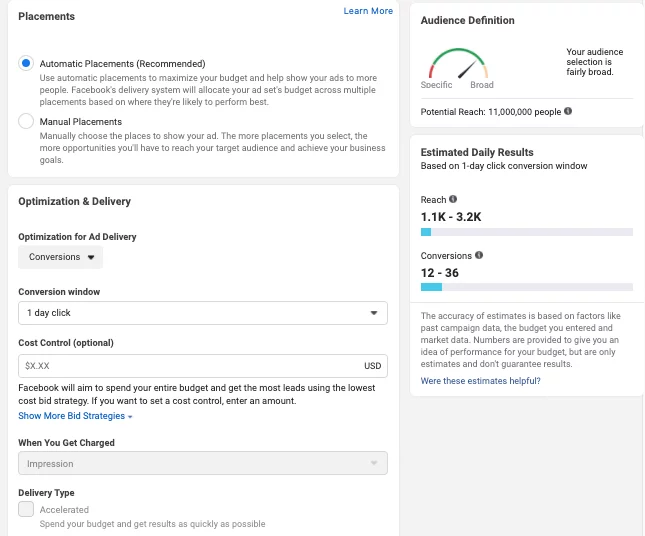
Facebook Ad – Set Up
The next and possibly best question to ask yourself, what do you want your ad to look like? It all depends on your original objective. Since we are looking to collect emails via a landing page for business owners to become clients of LSEO we will want to optimize for conversions with the lead event.
When selecting to create a new ad there are a few options of what to include in your ad. There are many things to consider when planning out your ad creative. As you see in the picture below you have to name it, select the correct Facebook page, and corresponding Instagram account if your business has one.
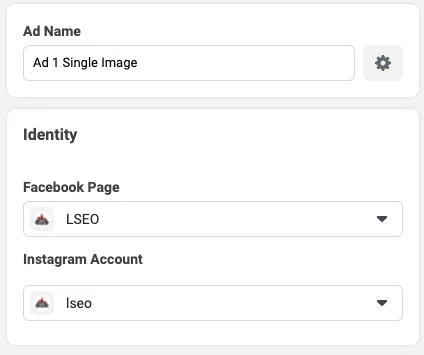
As stated before we are going to make the simplest ad for demonstrative purposes by creating a single image ad for this post. In the image below you can see that you can create multiple types of ads such as a single image or video, a carousel which can include multiple images/videos, and a collection which opens a mini experience that lets people move from discovery to purchase in a smooth and immersive way. Each collection ad features a primary video or image with four smaller accompanying images in a grid-like layout.
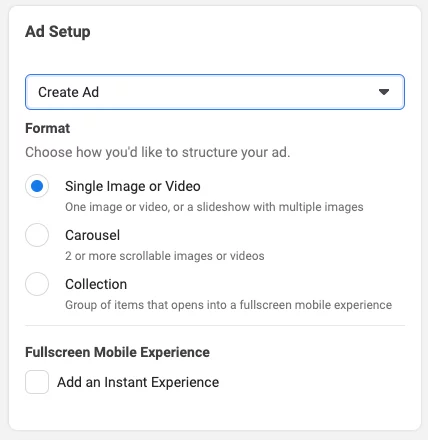
When it comes to selecting the right image for your ad you can either use a stock image or if you have a graphic designer on staff to create a highly appealing visual to grab your attention. Just remember to implement one that is relevant to your audience that you are targeting.
Next, you will create ad copy that will “WOW” your target audience and they will have no choice but to click your ad. The ad copy should elicit a response that will benefit your business. There is no wrong way to write ad copy as long you follow Facebook Policies but please find a tone for your business and be consistent with it.
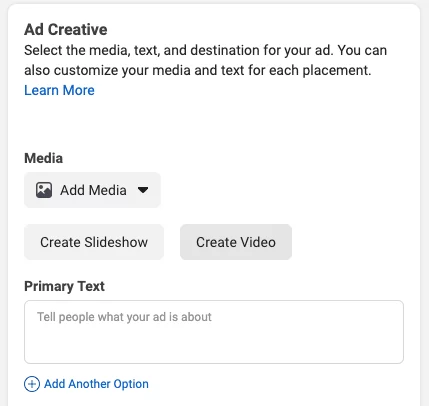
From here you write a headline that will further complement the ad copy plus your image. It is best to keep it short and to the point but this also depends on your main messaging as well. Once again there is no wrong way to write a headline but make sure to keep it on point.
Next is the newsfeed description which is your last attempt to entice the viewer to click your ad. This section is below the headline on the ad which does not always show on desktop or mobile versions of your ad as Facebook was testing if it has any relevance to ad effectiveness. It is still best practice to have a write up here.
Of course, you have to enter a destination URL as we want to drive our traffic to a landing page so that the users submit their information to us. A highly specialized and relevant landing page is the way to go if you want to collect emails.
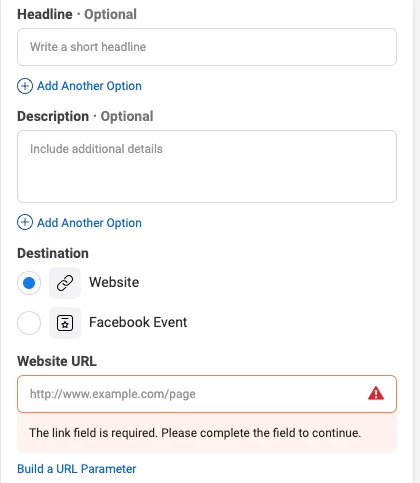
The display link is optional but you have the chance to show your audience where their destination is before clicking on the ad. The caveat is that you do not have to put the final destination here. For instance, our landing page is hosted on LSEO but not built on our WordPress platform. So you can just enter your naked URL there instead of on the page for the ads.
Lastly, for the creative section of the ad is the call to action button. This a dropdown menu that lets you select from many different options but for demonstrative purposes we are selecting “Learn More”.
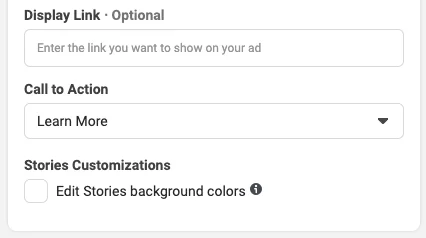
Here is a completed ad which is offering a free webinar, where we collect ads via a landing page. As you notice the ad copy is very informative and enticing as we invoke the fear of missing out(FOMO).
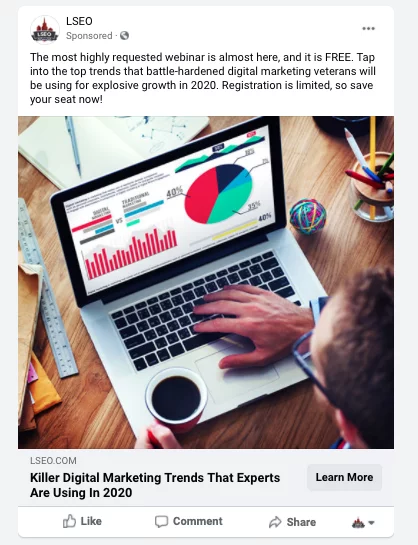
Let’s jump back to the ad process for a moment. About 99.99% of the time our ads or our clients’ ads are in English. We often do not add a second language to the process. At a clients’ request, we will add this option.
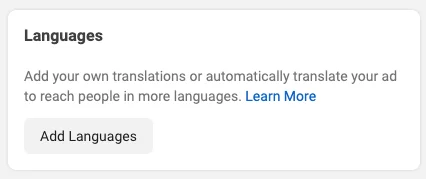
One overlooked aspect of your ads is tracking. This among others is still important to add to your Facebook Ad Campaign as you want to be able to track your ads on Facebook and Google Analytics.
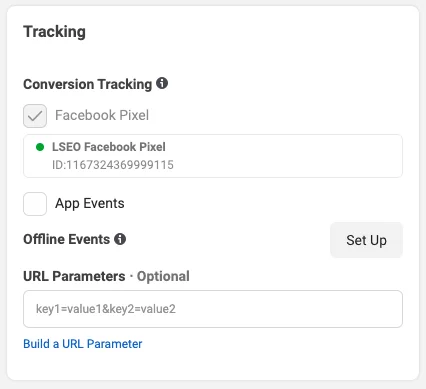
Now that your ads are up and running you’ll want to make sure that they stay in line with your key metrics whether it be a certain lead conversion rate or a purchase conversion rate. To see how your ads are running you’ll visit the Facebook Ad Manager or your marketing software.
Here is a simple tip for you: Check your ads daily.
If you are receiving enough traffic to make an informed decision and if you are noticing that your ads are not performing try tweaking the creative, copy, targeting, or media spend but please be careful as making too many changes may negatively affect your ads.
Good luck!



